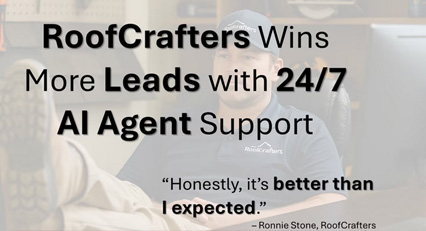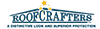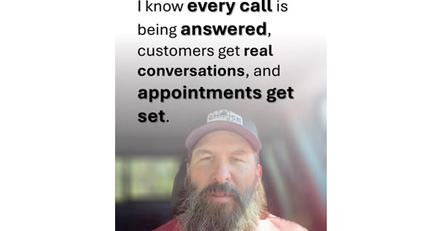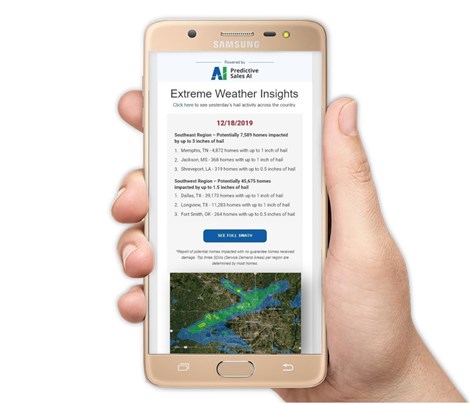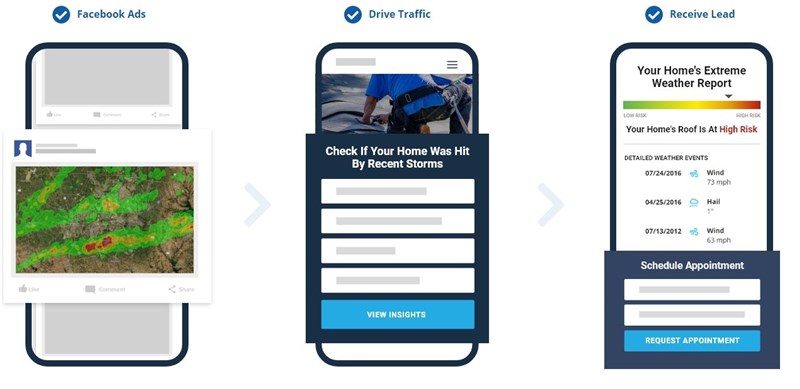
Learn How to Launch Custom Storm Campaign
- Selecting a storm by location, date, or favorites
- Selecting your audience with the “drawing” tool
- Campaign cost breakdown
- Facebook campaign setup
- Designing and previewing your advertisement
- Lead notification setup for your team
- Launching your Facebook campaign